Windows 98 startup and shutdown screens... now based on Metroid, and/or Planet Zebeth.
As you can probably guess, these will be the screens that will show when Windows 98 is loading up, or shutting down. Why Windows 98 you ask? Because that's what I have, hence that's what I had access to change.
As for the instructions... just click on the images below, and it should bring up the save window (or failing that, right click the images and click "save picture as"). At that point, the LOGO.BMP file you want to save in the regular C:\ directory, and rename the file LOGO.SYS in that name field. The LOGOS.BMP and LOGOW.BMP you want to save as LOGOS.SYS and LOGOW.SYS respectively in the C:\windows folder. I'd probably suggest finding and renaming the old logo.sys files to logo.old, logos.old, and logow.old... just so you can return things to normal if you want. And edit these all you want after downloading if you wish... it's all good :}
In either case, here they be:
LOGO.BMP - This is your startup window
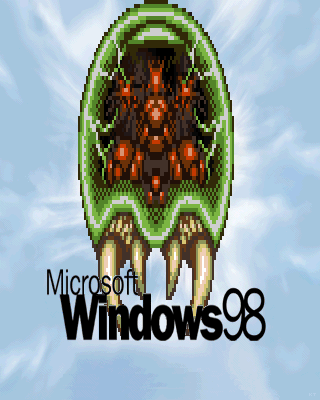
LOGOW.BMP - This is your shutdown window

LOGOS.BMP - This is that "it's safe to shut down your computer" window
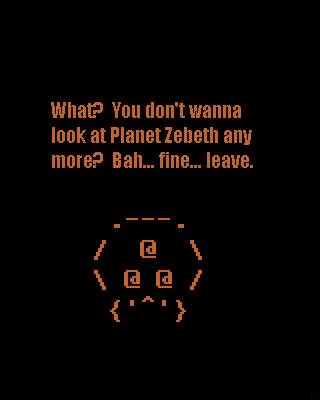
I've contemplated making screens for other operating systems... but eh... not exactly high-priority, y'know? I'll make 'em if I ever get around to making 'em :P
